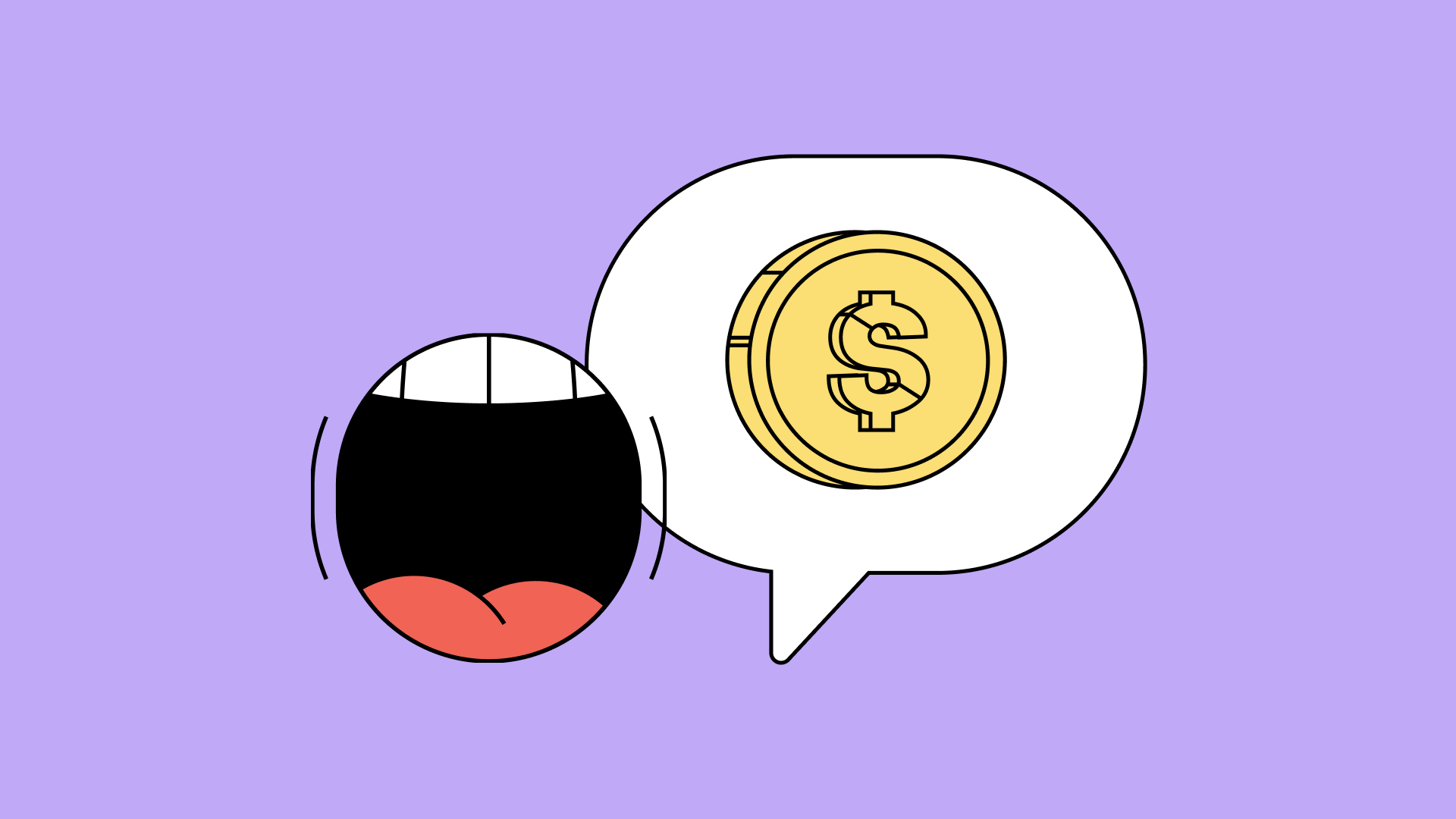What's new in Android 12?
Browse categories

The newest and shiniest version of Android dropped back in October of last year. So what's new? What's changed? Read on to find out.
It's rounder
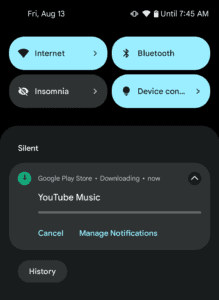
It's pretty much the first thing you notice. Notifications and widgets like that Youtube music one you see up there have smooth, rounded corners. This aesthetic carries over to all elements of the design, which Google calls "Material You." The emphasis here is on the "you" part, as it's designed to be super customizable. Notice how the "internet" and "bluetooth" selections up there are in blue? Material You automatically chooses the color scheme based on your wallpaper colors.
More than just being rounder, though, Material You makes all the UI elements bigger and more descriptive, which is terrific from a usability and accessibility standpoint.
It's good to note that the Material You interface is stock Android, which means it's available on the Pixel devices. Other manufacturers like Samsung replace it with their own wrapper for the interface.
Speaking of accessibility...
Android 12 really expands the accessibility options to an almost bewildering degree:


How about that for options! I don't have the space to go through all of these options, but I will point out one of the newest features: Extra Dim. For those times when even the lowest brightness setting still seems too bright, switch extra dim on --- it dims the screen to below even the lowest brightness setting on the regular brightness controls. Also great for saving power on your phone too!
WiFi sharing
This is a super super useful feature. You know how when you have people over and they want to jump on your WiFi, so you gotta find that piece of paper you wrote your WiFi password on months ago? Well forget all that. Go into your Settings > Google > Devices & Sharing and tap on Nearby Share. Nearby Share is the Android version of Apple's AirDrop --- it's a way to send and receive files over Bluetooth to and from nearby Android devices (and Chromebooks.) Switch it on, and go to Settings > Network & Internet and tap on your WiFi network. Then tap on the Share button, and on the next screen you'll see a button marked "nearby." Any nearby smartphone (as in a foot or two from yours) will be able to hop on your WiFi, without revealing your password.
Privacy dashboard
The Privacy dashboard is a major addition in Android 12, and a very welcome one. With this dashboard (found under your phone's main settings > Privacy > Privacy dashboard) you can see exactly what apps have used what permissions when. As an example, here's mine as of today:
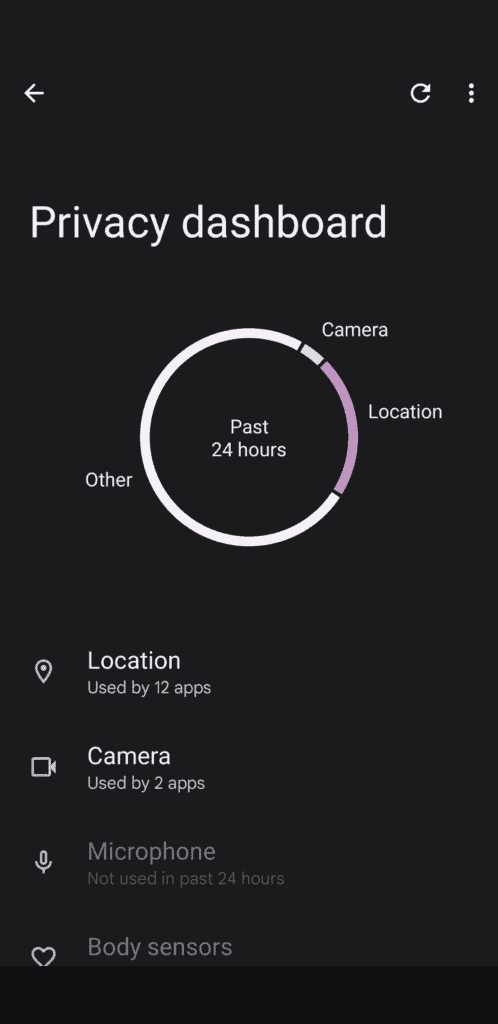
You get a little pie chart showing the main things accessed by your apps (in my case, the camera and the location service.). Tap on one of the entries under the pie chart for more details. Here's the apps that have accessed my camera recently:
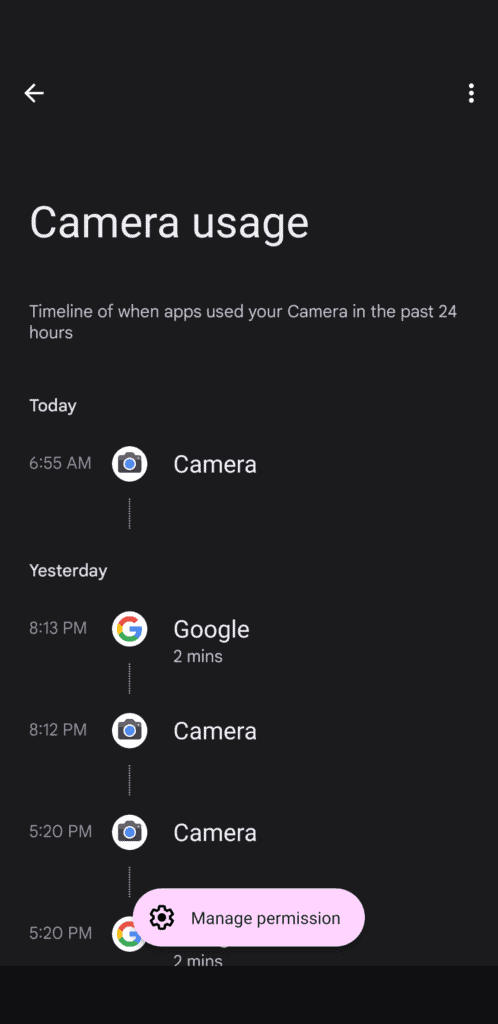
So, not surprisingly, my phone's camera has accessed the camera. Makes sense, right? Tap on that pink Manage permission at the bottom and it'll take you to a screen that will detail what apps have permissions to use (in this case my camera), broken down by "allowed all the time" or "allowed only when the app is in use," and "not allowed." And of course, you can change any of these permissions any time.
There are more changes to Android 12 under the hood, of course, but these are the big noticable changes for this latest Android release.
And you'll be pleased to know TextNow runs just fine on it. Download the app and see for yourself!