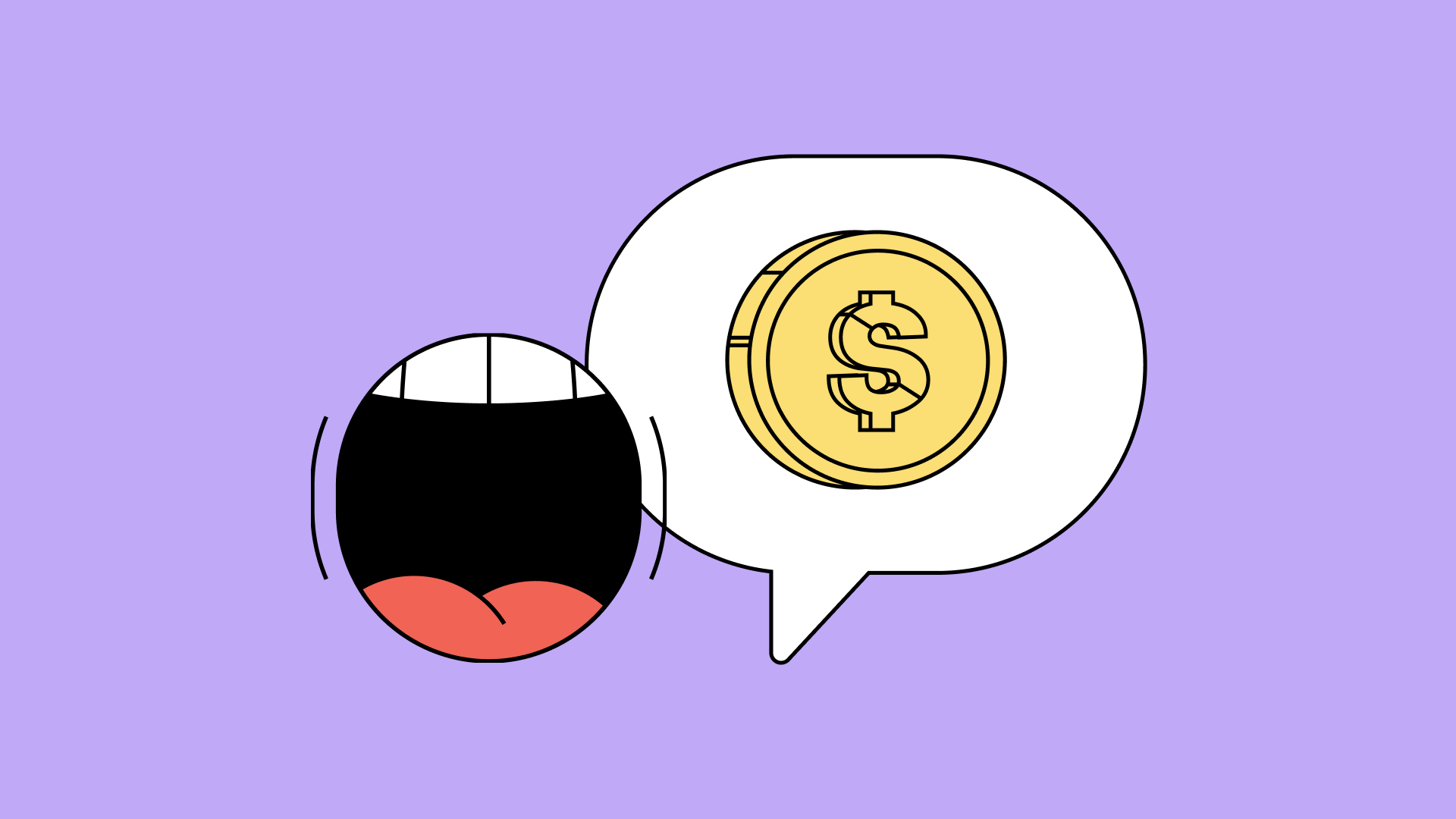Making Lollipop Pop: Tips, Tricks, and Secrets of Android 5.0
Browse categories

If you’ve got a sweet tooth for electronics and an appetite for savings, then TextNow’s Android-powered smartphones are the heavenly combination you’ve been craving for!

With new smartphones coming out every year, and their technologies marginally improving, we found a way where you can still enjoy the perks of smartphone technology— for a fraction of the price.
Our lineup of affordable devices starting at $9.99 features the Alcatel Dawn and Alcatel OneTouch Elevate, both operating on Android 5.0 (Lollipop). If you think that 5.0 is too old given today’s standards — think again. We’ve picked out some of the best features that Android’s Lollipop has to offer to sweeten this deal:
Priority Notifications
The priority notifications setting is a detailed Do Not Disturb mode that you can customize thoroughly for whatever works the best for you.
Whenever the priority mode is enabled, you will only receive audible notifications from “high priority” apps and contacts that you set up in advance. All other notifications will still be received, but remain silent. You can see how this may become useful during scenarios that involve studying, driving, sleeping, etc. To access the priority mode, simply press volume down or up on your Android smartphone device while the display is on and then tap Priority in the panel that appears at the top of the screen.

You can set the priority mode to “indefinitely” to continue having it enabled, or customize the amount of time you’d like this mode to be on.
What does this mean to you as a TextNow customer? You can head into App Notifications to select TextNow as a priority. This means that anyone calling or messaging you would still go through while on Priority mode, so you can always be available for those that matter to you.

And if you hate waking up to notifications at night, and would like to set up priority mode while you’re sleeping, there’s an option for that too. You can set up recurring priority mode settings for specific times of the day, or even specific days of the week!

Pinning Your Screen
Ever been in a situation where someone asked to borrow your phone? Or perhaps a younger family member asked to play on it, but you didn’t want them to be able to go into other apps and make any changes? Well, Android 5.0 came up with a solution to that dilemma with screen pinning.
What is screen pinning? It’s a setting that allows you to “pin” an app from your Most Recent list so that whoever is using your phone can only navigate through that one app. They cannot go back nor navigate anywhere else. Pretty nifty, right? Only point to consider is that you must have an existing lock on your phone (pin code, pattern, password) for this feature to be enabled.
You can find this feature in your Settings > Security:



Last, but certainly not least, we’ve got…
Trusted Places — Intuitive Display Unlocking
We all know that security is important when it comes to our smartphones, but when you’re in the comfort of your own home, you might not want to worry about having to put in a password or pin code to unlock your phone every 5 minutes. For that, there’s Android 5.0’s Smart Lock.

With Smart Lock, you can set up Trusted Places that override your device lock settings, so your phone can remain unlocked while you are at that location. This can your home, work, or whatever you set it to be, as long your location services are enabled.
So there you have it — all the features you want, for a price that you can afford. And that’s the POP at the end of this Lolli!
Have any comments or questions? Feel free to post them below, and we’ll be happy to help!