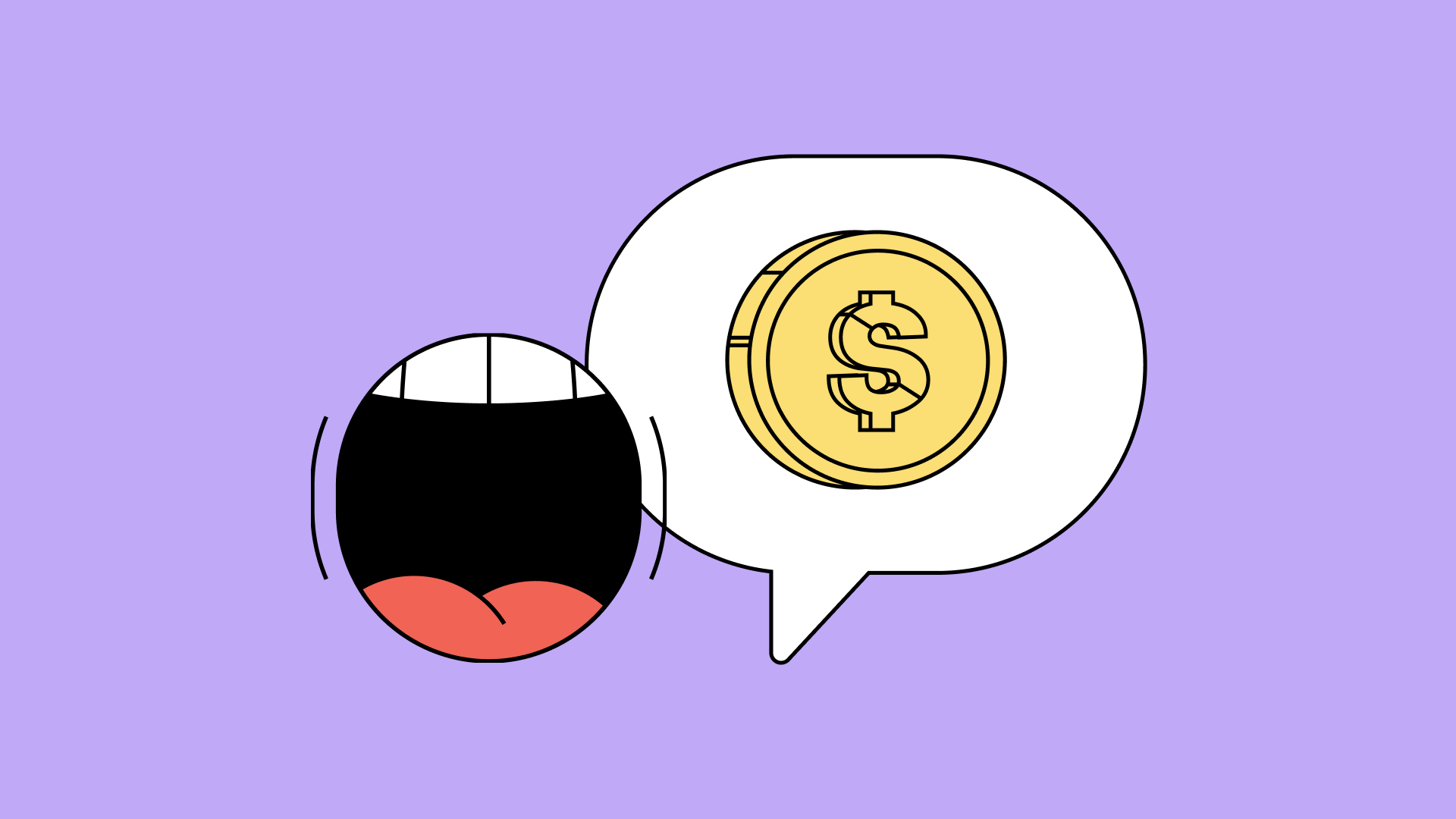How to troubleshoot your TextNow SIM’s data connection
Browse categories

In case you ever find yourself having an issue with your SIM’s data connection, here are a few tips from TextNow to make your experience even smoother.
But quickly before we go into troubleshooting, let’s talk a little bit about the TextNow SIM card, which you'll need to use a data add-on in our app.
There are two very important things to know about our SIM cards:
First: they’re only 99 cents.
Second: Each SIM card comes bundled with our Nationwide Talk & Text Service. Nationwide Talk & Text, as you might guess, gives you free talking and texting from your phone to any other phone in the US and Canada. It’s ad-supported, and we don’t charge you a cent for it.
To get data added to your TextNow SIM card so you can stream, DM, and download on the go, you only have to complete a couple quick steps: Open the TextNow app and tap on the Store icon, from there you can purchase one of our data add-ons. It's that easy.
But sometimes, even the best of us have issues. If you have our SIM, and it's activated on our network, and you have a data add-on, and you’re still not getting data to your phone, then read on for tips and we'll have you back to calling and texting for free in no time.
Check for error messages in the top right corner of your phone. You should see the signal icon – either the classic bars or a triangle showing signal strength. If you see that icon and there is an X or a !, or it says no service, then you definitely don’t have a data connection.
Check your phone’s browser. First turn off WiFi on your phone, then open a browser on your phone (Chrome, Safari, etc.) and go to the site notpurple.com. If you see a page entirely colored in a color that isn’t purple, then congratulations! Your SIM’s data connection is working fine. If you don’t see that page, or you get an error message, keep reading.
Is your phone still locked to another carrier? You can usually tell if there’s big message saying, “SIM not supported” or “Device carrier locked.” You can also contact the previous carrier on your phone to see if your phone is still locked.
Try a different location (especially if you’re in a basement) to see if the cell strength changes or improves.
Check to make sure your phone’s mobile data limit is turned off. You can usually find that setting in your phone’s main setting menu, or try searching your settings.
Check your phone’s APN settings. For a detailed walkthrough on how to set your APN settings, check out our support article here.
Reinsert your SIM card. If I had a nickel for every time I put SIM card in upside down, I’d be able to buy Twitter. Turn your phone off, reinsert your TextNow SIM and power the phone back on.
And if all that doesn’t work, then it’s time to head to our support chat at help.textnow.com. Click or tap the purple chat bubble on the bottom right, ask to speak to an agent, and then click/tap “Get in touch” when prompted to speak to an agent. We'll help you get connected!